Clash 魔法教学
安装
Arch Linux 可以直接用包管理器安装:
1 | |
也可以从官方的 releases 选择合适自己操作系统的压缩包。
然后解压,添加可执行权限,让后移动到 $PATH 目录下:
1 | |
执行 clash 会默认在 ~/.config/clash/ 目录下生成 config.yaml 和 Country.mmdb 文件。前者是配置文件,如果后者下载失败可以手动下载:
1 | |
配置
你可以自己根据 官方wiki 中学习如何配置文档。或者,你可以直接从你的机场那下载文件。
设置
系统
如题,打开系统的网络设置,设置成如下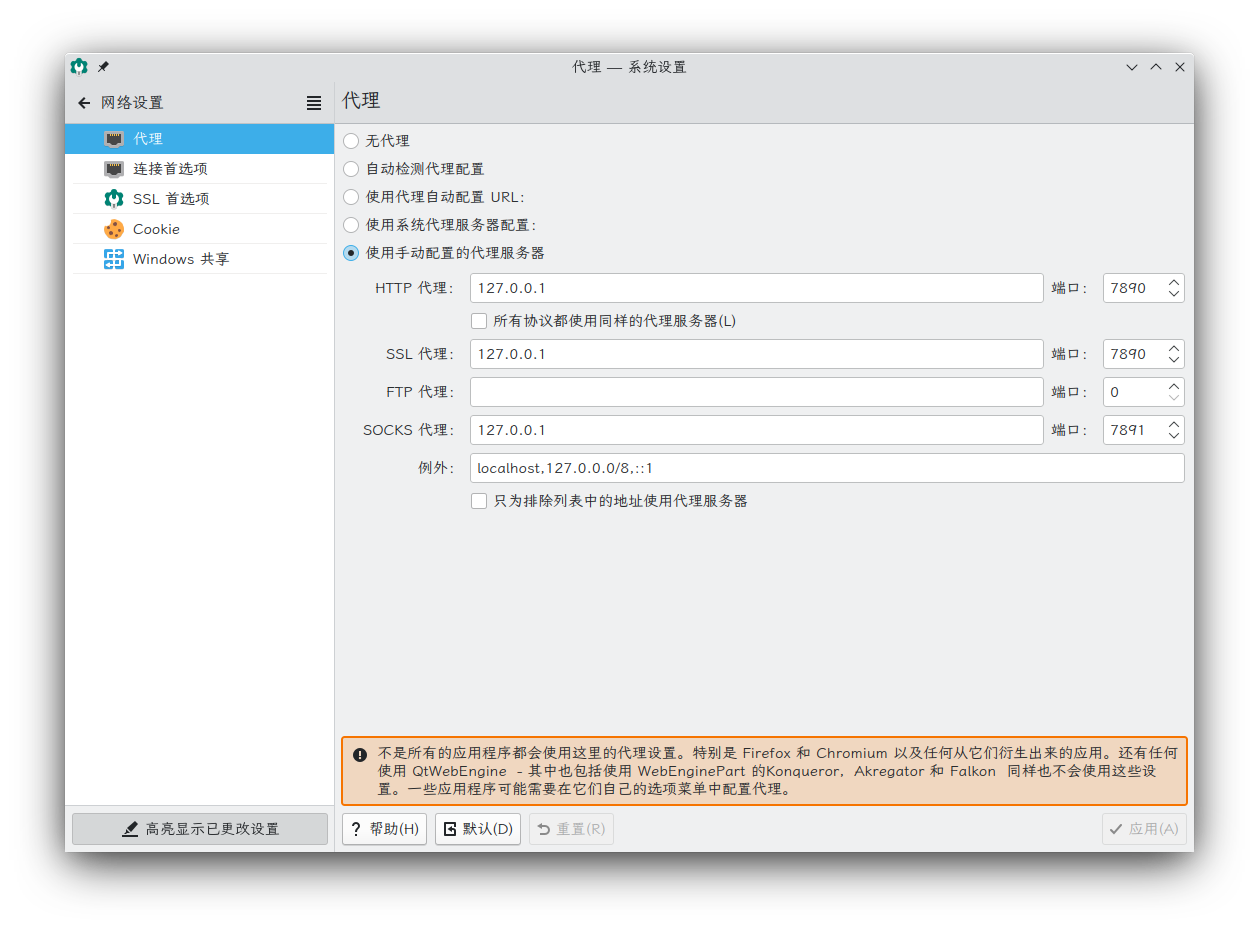
其中例外为:localhost,127.0.0.0/8,::1。
因为 clash 默认 http 端口默认监听是 7890 , socks5 端口默认监听是 7891。当然,你也可以像这样在 config.yaml 里这样自己设置:
1 | |
终端
你需要设置环境变量在你的 shell 配置里,如下:
1 | |
浏览器
firefox 的话打开网络设置,改成手动配置代理,具体配置和前面的系统配置差不多。
telegram
打开设置,找到 Advanced -> Proxy settings,改成 use custom proxy,添加一个 127.0.0.1:7891
自启动
Arch Linux 下创建文件 /etc/systemd/system/clash.service, 内容为:
1 | |
重新加载systemd:
1 | |
在系统启动时运行 clash:
1 | |
立即运行 clash:
1 | |
检查 Clash 的运行状况和日志:
1 | |
Web 管理
先把 clash-dashboard 克隆到本地:
1 | |
然后记得在 clash 的配置里添加以下内容:
1 | |
然后浏览器打开 localhost:9090/ui 输入自己刚刚设置的密码就可以了。
或者如果觉得以上太麻烦可以直接使用在线版 http://clash.razord.top/#/proxies