在 Hugo 中使用 Mermaid
以下内容仅适用于 未适配 mermaid 的主题
一些主题,如:LoveIt 无需自己额外配置
效果
等待一下,看看效果先(rss用户没效果请打开网页):
graph LR;
A[Hard edge] -->|Link text| B(Round edge)
B --> C{Decision}
C -->|One| D[Result one]
C -->|Two| E[Result two]
在 Hugo 中使用 Mermaid
在 站点配置目录 创建一个 layouts/shortcodes/mermaid.html 文件,写入以下内容:
1 | |
然后再在 layouts/partials/header.html 文件添加以下内容:
1 | |
如果某一篇需要开启 mermaid 可以在 front matter 中加入 mermaid: true 即可
也可以选择在 archetypes/defaults.md 里加入 mermaid: true ,这样每次创建 posts 时都会自动添加
要在文章中使用 mermaid 可以添加以下内容,然后在中间添加 mermaid 语法(详见 mermaid 官网)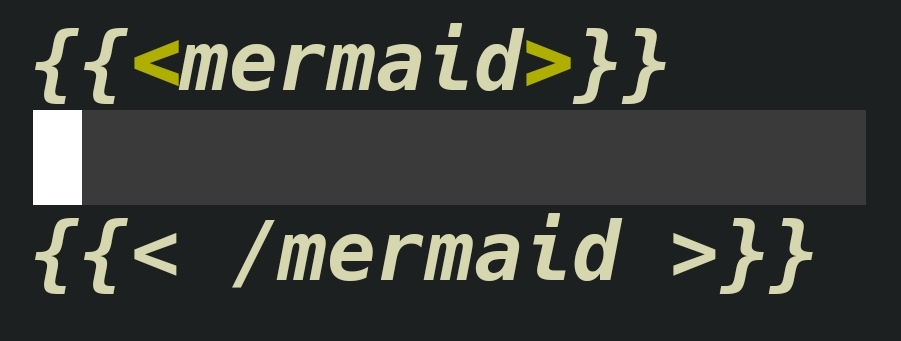
参考
在 Hugo 中使用 Mermaid
https://xxiaoa.github.io/posts/19c3d0f5/